Credit Card List dialog
The Credit Card List dialog lists the details of all credit cards used previously by the currently loaded customer. The Credit Card List popup is displayed by clicking on the ![]() button in the
button in the [ Customer | Detail | Financial ] screen, see How To: View a List of Customer Credit Cards.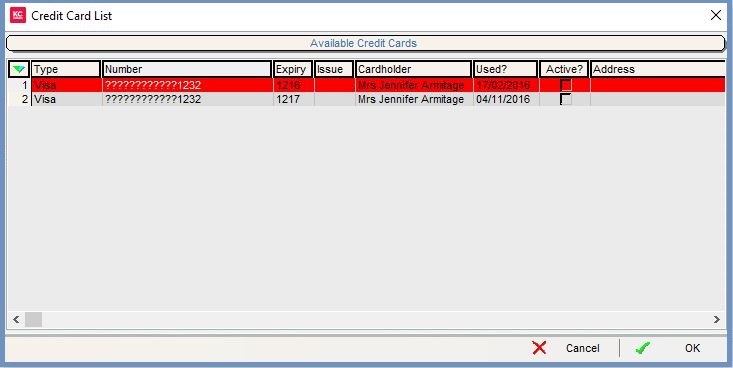
Grid
- Type: the type of card for example Mastercard, Visa etc.
- Number: the credit card number.
Note: only the last four digits will be displayed. - Expiry: the expiry date of the credit card.
- Issue: the issue number if appropriate.
- Cardholder: the name of the card holder.
- Used?: when the card was last used for example payments that have been pre-authorised or authorised.
- Active checkbox: denotes which of the credit cards is active.
- Address: if the address has been added to the credit card in the Payment by Credit Card (F8) area in the
[ Sales Orders | Payment ]screen or in the New Payment Dialog it will be displayed here.
Context Menu
- Remove Credit Card: deletes the whole credit card record.
- Clear Details: erases all details, except the last four digits of the credit card.
