How To: Import a All Supplier Feeds
Once setup, it is possible to import all active supplier feeds:
- Open the
[ Supplier | Feed | Config ]screen by entering sf in the Command Window and pressing Enter. - Click on the
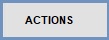 button.
button. - Select "Import All Active Suppliers",
- A message will appear letting you know that the import is complete. Click on OK.
