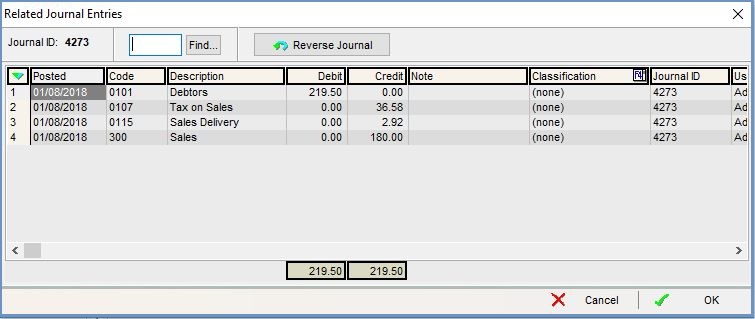How To: View Journal Details
- Open an Accounts screen.
- Open the
[ Nominal Accounts | Trial Balance ]tab. - Select the appropriate nominal from the Trial Balance grid.
- Click on the
 button on the Transaction Details grid (turning off the date filter if necessary).
button on the Transaction Details grid (turning off the date filter if necessary). - Select the transaction that you wish to gain further information for.
- Right click and select "Show Journal Popup".