Repeat Orders Call List Setup Tab
The [ Call List Setup ] tab is used to add entries that will appear on the [ Repeat Orders | Call List ] screen, see How To: Create a Call List. The screen consists of the top filters and the grid.
Filters
- User: the user the call list is for.
- Index: the user can filter the grid by Index as for each day of the week they may wish to break the list down into groups using the index configured in the grid below against individual customers. For example, you might have to call one group of customers every week on a Monday so they have an index of 1, another group is called every two weeks on a Monday so are given an index of 2 and a third group is called on a Monday but only once per month and this group is given a index number of 3.
- Purchase Calls: can be used to view Purchase Order call list. These have the PO Call checkbox ticked in the grid.
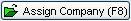 : is visible when a new item is being created and is used to select a company.
: is visible when a new item is being created and is used to select a company.
Call List Setup Grid
- Company Name: customer / company name.
- Contact: customer contact name (optional).
- DOW: day of week to call.
Note: For each company a day of the week or day of the month should be assigned (see bottom of screen for day of the week key: 1 = Sunday, 2 = Monday etc). This results in the company or customer appearing on the correct call list when the call list is filtered by the user. - DOM: day of month to call.
- Time: time of day to call.
- Specific Date: used to filter by specific date. These one-off call list entries will not appear in the Call List grid in the
[ Customer | Detail | Other | Delivery Rounds/Call List ]screen. - User: user the call list item is assigned to.
- Alt User: alternate user the call list will be assigned to if the user is marked as unavailable in
[ System Data | Users ]. - Index: this is a user defined value and allows the user to configure the Call List so they can break down groups of customers to call. For example, you might have to call one group of customers every week on a Monday so they have an index of 1, another group is called every two weeks on a Monday so are given an index of 2 and a third group is called on a Monday but only once per month and this group is given a 3.
Note: if indexes is not being used all entries should be set to the default index of 1. - PO Call: marks the entry as a 'Purchase Order' rather than a 'Sales Order' call.
- Call List Note: free text field allowing the user to enter a call list note that will be displayed in the 'Call List Screen'.
- SO Del Addr: the delivery address for the sales order.
Call List Setup Context Menu
- Goto Customer / Supplier...: opens
[ Customer / Supplier | Detail | General ]for the customer / supplier linked to the call list line selected. - Assign Company to Call Item: opens the 'Company / Contact Assignment' dialog box to allow a company to be assigned to the call list.
- Copy Call Item to Multiple Days (Week): opens the 'Days to Copy' dialog box. The user can enter numbers 1 to 7 (separated by commas) and the line selected is copied and entered for the new days specified.
- Copy Call Item to Multiple Days (Month): copies the line selected and enters for a new specified day of the month.
- Assign Note to Selected Company...: assigns note to selected line. This note is then visible in
[ Repeat Orders | Call List ]for the selected line. - Apply Value Range: allows the user to specify a value that is to be applied to all of the currently selected rows/items for the current column.
- Clear Selection: deselects the currently selected line(s).
