Basic Reports Setup - Sort Order
The Basic Reports Setup - Sort Order screen is used to set the sorting order in which items are printed on reports, by default it ordered on stock code, however it can be changed see How To: Change the display order of items on a Report.
This screen is only available from the [ System Operations | Basic Reports Setup ] screen if the Allow Cust Sorting (Order) checkbox has been ![]() ticked which will then display the
ticked which will then display the ![]() button. Clicking on this button will open the following screen, in this case for Picking Ticket / Despatch Note Report.:
button. Clicking on this button will open the following screen, in this case for Picking Ticket / Despatch Note Report.:
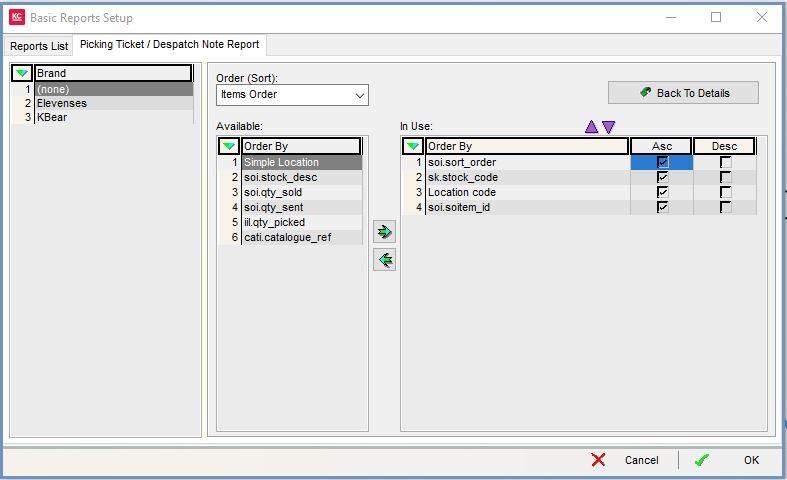
This screen consists of two areas:
- Brand: the name of the Brand currently selected.
- Order (Sort) : the area that enables the user to determine the order the items will appear on the report.
Brand
The Brand grid focused on the current brand.
Note: moving to another brand will re-open the report settings screen.
Order (Sort)
- Order (Sort) dropdown: allows the user to select the sort order to be used for documents or for line items.
-
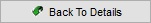 : move back to the report settings screen.
: move back to the report settings screen.
Available Grid
The Available grid lists the possible options for ordering how the items will be printed in the report.
- Simple Location: the simple stock location from the Location field on the
[ Stock | Detail | Properties ]screen. - soi.stock_desc: the stock description as set in the sales order invoice.
- soi.qty_sold: the quantity of items sold as set in the sales order invoice.
- soi.qty_sent: the quantity of items sent as set in the sales order invoice.
- ill.qty_picked: the invoice item line defining the quantity picked.
- cati.catalogue_ref: the catalogue reference number.
- Stock Picking Order: the order in which stock is picked as defined against the stock item in their
[ Stock | Detail | Properties ]screen. - soi.sort_order: the sort order as set in the sales order invoice.
- sk.stock_code: the stock code as defined in the
[ Stock | Detail | Properties ]screen. - Location code: the warehouse location if using warehouse control.
- soi.soitem_id: the stock item ID in the sales order invoice.
Available Grid Context Menu
- Reset: resets all ordering set up previously and applies changes from the import file.
- Check for new fields available: used to import the fields if nothing has been previously imported, or the import is not applied fully.
- Apply Value Range: allows the user to specify a value that is to be applied to all of the currently selected rows/items for the current column.
- Clear Selection: deselects the currently selected line(s).
In Use Grid
The grid allows the user to prioritise the order that the items will be used, the items at the top taking priority over the items lower down the grid.
- Order By: the options that the report is going to be sorted by.
- Asc:
 ticked to sort in ascending order.
ticked to sort in ascending order. - Desc:
 ticked to sort in descending order.
ticked to sort in descending order. -
 : move the entry up the grid.
: move the entry up the grid. -
 : move the entry down the grid.
: move the entry down the grid. -
 : add the item to the In Use grid.
: add the item to the In Use grid. -
 : remove the item from the In Use grid.
: remove the item from the In Use grid.
