Command Window Commands
The Command Interface is at the top of the Command Window and allows users to type system commands and load screens or create new orders.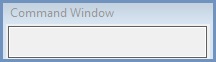
Some users prefer to use the mouse and click on buttons, but using the Command Interface gives the more keyboard orientated users the option of not having to reach for the mouse every time they need to open an existing customer's record or create a new purchase order.
There are 'objects', such as the purchase order (PO) and the customer (CU). These 'objects' have methods, such as 'Open', 'Print' and 'New'. Combining the 'object' and the 'method' you can instruct the system. Also, there are straightforward 'commands' that do not pertain to any one 'object'; examples being - 'closeall', 'print' and 'exit'.
Note: to focus back into the Command Interface press Shift+Esc
| Action | Command | Notes |
|---|---|---|
| To open the customer form | cu.open | Open is the default method for all objects, therefore it is not necessary to supply the 'open' method. So you can type "cu" to open the customer form. |
| To open the Khaos Control customer | cukha001 | Where 'kha001' is the customer's code. |
| To create a new supplier | su.new | |
| To create a new purchase order | po.new | |
| To close the last purchase order opened | po.close | |
| To print an existing purchase order | poksd009 | Where 'ksd009' is the purchase order code. Note: The default method is open. |
| To create a new sales order for a particular customer | sokey001.new | Where 'key001' is the customer's code. |
| To close all open windows | closeall | |
| To close all open purchase orders | closepo |
Prefixes
The prefixes used with the commands to access or close the areas of the system are:
- Su: Supplier
- Po: Purchase Order
- Dn: Delivery Note
- Pi: Purchase Invoice
- Oo or Onorder: On Order
- Sr: Supplier Return
- Cu: Customer
- So: Sales Order
- Si: Sales Invoice Manager
- Pm: Promotions
- Ro: Repeat Orders
- Re: Customer Returns
- Sk: Stock
- Sd: System Data
- Ac: Accounts
- Ss: Sales Summary
- Cm: Contact Manager
- Email: Email Manager
- List or Listmgr: List Manager
- Jt: Journal Templates
- Web: Web Categories
- Sw: System Warehouses
- Tel, Telephone or Call: Contacts screen in the Contact Manager
- Help: Loads the wiki
- Lookup: loads the Universal Lookup dialog
- EPOS: loads the EPOS screen.
- Query, Print or Report: Data Query
- Today: expands the Today field under the Command Interface
- Chan: opens the Channels 2.0 screen
- BX: opens the Bank Transaction Import screen (PayPal transactions only)
Commands
- Setleft: sets the Command Window's location on the left of the screen.
- Setright: sets the Command Window's location on the right of the screen.
- Exit: close Khaos Control
- Closeall: close all open screens
