Existing Order(s) for Customer Dialog
The Existing Order(s) for Customer dialog will appear when a new sales order is created if the customer has existing sales orders that have not been issued and the Prompt to open unissued orders is ticked in [ System Values | Sales | Order Display ].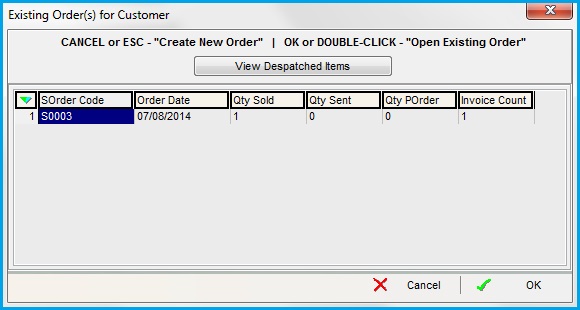
 : opens the Items Sent Dialog listing the items already sent out for the sales order focused on in the grid.
: opens the Items Sent Dialog listing the items already sent out for the sales order focused on in the grid.
Existing Order(s) for Customer Grid
- SOrder Code: sales order code.
- Order Date: date the sales order was created.
- Qty Sold: total number of items the customer has ordered.
- Qty Sent: total number of stock items that have already been sent to the customer.
- Qty POrder: total number of items that are required and that are on purchase order.
- Invoice Count: number of sales invoices, for example if items have already been part-shipped this maybe one or more.
Existing Order(s) for Customer Grid Context Menu
- Clear Selection: deselects the currently selected line(s).
