How To: Create a Time Limited Offer for a Specific Customer
This How To, details the steps required to create a time limited offer for a specific customer or customers. There are three or four steps depending on the alternative prices method:
- Create the Price List (optional)
- Create the Keycode
- Link to the Price List you have created.
- Or add the items you with to promote to the 'Free or Reduced Price Stock Items' grid on the keycode
- Add the Keycode to the customer's record
- Add the keycode to any sales order you wish the customer to have the promotion for.
Create the Price List
If a large amount of alternative pricing is required then setting up a Price List may be quicker:
- Create the Price List for the customer see How To: Set Stock Item Prices Against a Price List (optional),
- If there are not many stock items in the offer add them directly into the Keycode Free or Reduced Price Stock Items grid.
Create the Keycode
- Create the keycode, see How To: Create a Keycode with the following:
- Expiry Date: enter the end date for the promotion.
- Uses this Price List: select the Price List created above or enter the promotion stock items in the Free or Reduced Price Stock Items grid below.
- Applicable on SO Only if Already Attached to Customer checkbox: ticked.
- Press Ctrl+S or click
 to save the keycode when finished.
to save the keycode when finished.
Add the Keycode to the customer's record
- Open a Customer screen.
- In the List screen's grid find and green-select the record you wish to add the keycode to.
- Click on the
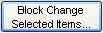 button, the Update Selected Items Dialog will be displayed.
button, the Update Selected Items Dialog will be displayed. - Change the traffic light from red
 to green
to green  adjacent to the Key Code option.
adjacent to the Key Code option. - Select the keycode from the drop down list.
- Click on 'OK'.
- Click 'Yes' in the Confirm popup.
Add the keycode to the sales order
The customer would need to add the keycode to their Sales Order for the offers in the promotion to take effect, see How To: Enter a Keycode against a Sales Order.
