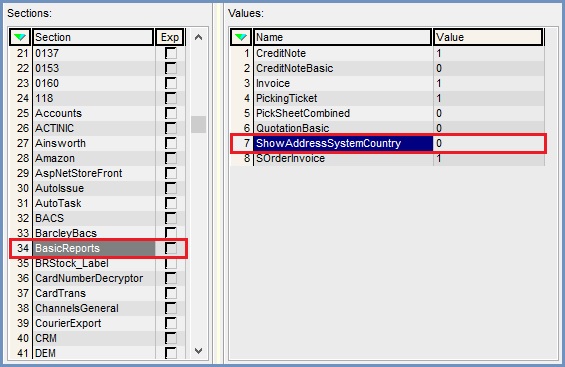How To: Display the Country element of the Address even if the Country Code of the Delivery Address matches that of the sending Company
| | Editing ini options is an Advanced User feature. |
Khaos Control can be configured so that when printing a Pick Sheet using Basic Reports, the 'Country' element of the Address tag will not be hidden even if the Country Code of the Delivery Address matches that of the sending Company.
- Follow the menu route
[ System Operations | Edit ini Options ]to open the 'KSS Options Editor' dialog. - Select your 'KhaosControl.ini' in the Options Files Tree on the left.
- Select 'BasicReports' under the Sections area.
- Set the value for the option 'ShowAddressSystemCountry' as -1.
Note: if set to 0 (default) this will not show the Country if it is same as the sending country, as set in System values 'Main' tab (VAT Country). - Click on OK when finished.