How To: Journal between Nominal Accounts using a non-Sterling currency
- Open the
[ Accounts | Nominal Accounts | Nominal Accounts ]tab. - Double-click or drag-and-drop on the nominals that you wish to transfer money between into the lower grid or use Quick Journal Entry.
- In the Currency drop-down list select the currency that the entries into the grid will be made in.
- Enter the credit and debit values in the grid.
- Press Ctrl+S or click
 to save to the left hand side of the journal grid.
to save to the left hand side of the journal grid. - If the currency selected is not Sterling i.e. base currency, then a popup will be displayed informing the user of the base currency amount.
- Click Yes to continue and confirm the amounts.
- Click OK.
The entries in the nominals will be in Sterling, having been converted from the amounts that you entered into the journal grid, using the current conversion rate as defined in [ System Data | International | Currency Conversions ].
Notes:
- Clicking on the
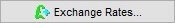 brings up the Exchange Rates Popup where a new conversion rate can be entered.
brings up the Exchange Rates Popup where a new conversion rate can be entered. - It is possible to have multiple credits and a single debit or vice-versa.
