How To: Mark Preferred Delivery Contact
- Open a Customer screen.
- Load the required customer record.
- Press Alt+E or click
 to enter edit mode.
to enter edit mode. - Open the
[ Detail | Address ]tab. - Select the delivery address which the required contact is linked to from the list of customer addresses in the top right section of the screen.
- Select the preferred delivery contact from the list of contacts in the bottom right section of the screen.
- Click the
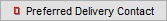 button to turn it on, the red square will become green
button to turn it on, the red square will become green 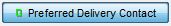 .
. - Press Ctrl+S or click
 to save the record.
to save the record.
Note: Please read the information contained in the [ Customer | Address ] tab in regards to the implications of adding, amending or deleting contact / address details.
