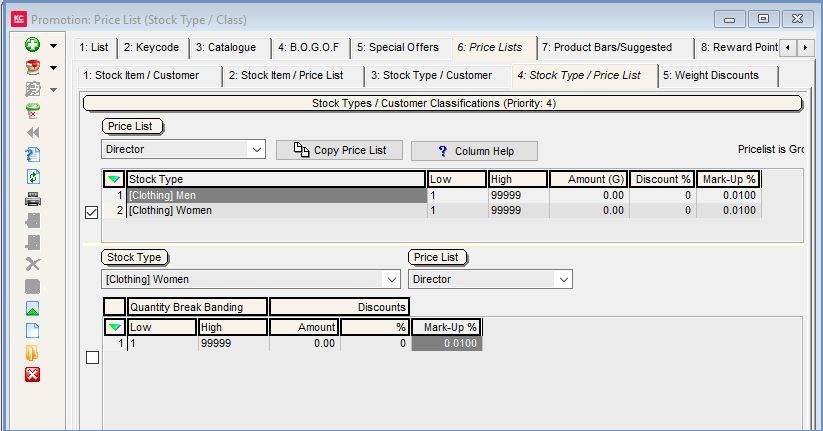How To: Resell stock at cost price
- Stock Item/Customer
- Stock Type/Price List - a markup of 0.01% equates to 10p extra on every £1,000
Stock Item/Customer
A very close approximation (where the specified stock item is resold to a selected customer at minimal markup) can be achieved by creating a stock item/customer price list and setting the "Base Markup percentage" value to "0.01", as in the following screenshot:
Note: the percentage must be 0.01 as the system will ignore a value of 0.00.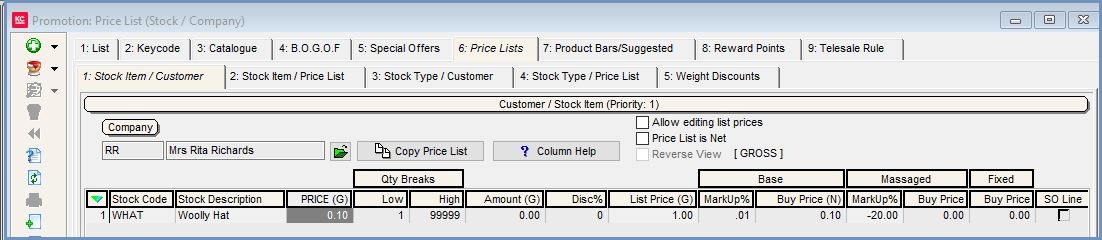
The above example, which shows a Customer/Stock Item price list, will suffice if you are only reselling a small variety of stock items at close to cost price to a limited number of customers.
Stock Type/Price List
Where, for example, a company allows its Directors to purchase any stock item at minimal markup, using a Company Class/Stock Type price list may be preferable as this requires less maintenance (only needing to be changed whenever a new stock type is created), as in this screenshot where the markup percentage has been set to "0.01":
Note: the percentage must be 0.01 as the system will ignore a value of 0.00.