How To: Set up Budgets against Nominal Accounts
The budgets functionality in Khaos Control allows users to set up monthly budgets against different nominal accounts and then analyse them, see How To: Analyse Budget Figures. There are two steps to setting up budgets; the first is to enable budgets and the second is setting up the budget amounts against the nominals.
Enabling Budgets
- Open
[ System Operations | Edit System Values | Accounts - General ]. - Tick the option Profit and Loss: Nominal Account Budgets.
- Click OK.
- Close and restart Khaos Control.
Setting up the Budget Amounts
- Open an Accounts screen.
- Press F9 or clicking the down arrow immediately to the right of the
 to open the 'Other Actions' menu.
to open the 'Other Actions' menu. - Select "Nominal Account Budget" from the "Other Actions" menu.
- In the Nominal Account Budget dialog:
- Select the financial year ending.
- Click the Go button.
- Enter budgets against each Nominal Account on a per month basis.
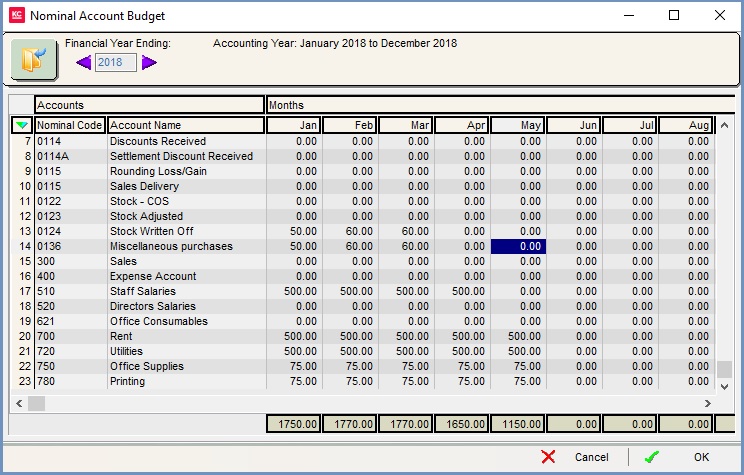
- Click on OK.
Note: You do not need to do this for every budget, just those you wish to monitor.
