How To: Use the Info Box to see the Web Name
| |
|
|---|
The Web Name in a customer's record can't be searched or filtered for. However, you can use the Info Box to see which customers have a Web Name on a contact by contact basis in the [ Customer List ] screen. Once setup focusing on a customer will display the Web Name in the Info Box on the Command Window.
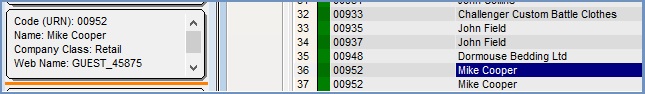
To set this up:
- Open the
[ Customer List ]screen and filter for any customer record. - Right-click on the bottom-half of the Info Box and click 'Select Fields'.
- In the Categories column, focus on General.
- In the Available Fields panel, focus on Web Name and click on the
 to add Web Name into the Selected Fields panel on the right.
to add Web Name into the Selected Fields panel on the right. - Add any other fields as required.
- If required, use the Up and Down Arrows on the Selected Fields list to re-order your selection so they appear in the order on Info Box that you require, see image below.
- Click 'OK'.
- Any open customer record will need to be closed and re-opened before new fields are displayed.
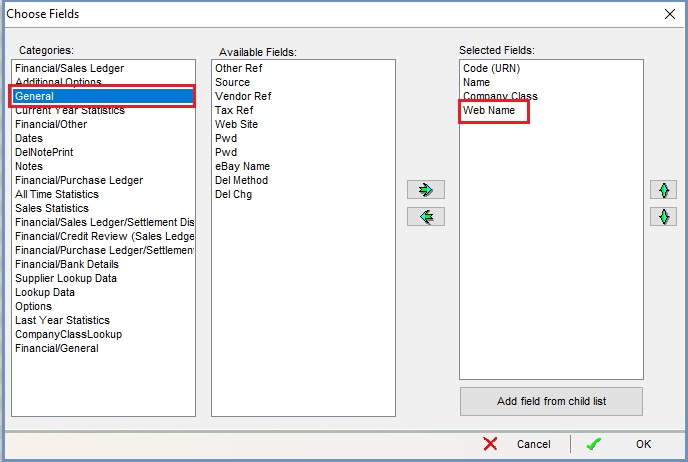
See Also
- "File" menu
- System Data - Users
- System Data - User Profiles
- Customers
- Command Window
- Khaos Control overview
