Options menu
Edit Preferences
Opens the User Preferences dialog allowing the user to alter certain aspects of Khaos Control's behaviour at the individual level. For more information, please see User Preferences.
Set Background Picture
You can change the default image of the Khaos Control lettering within the main window to an image of your choice. The image can be either a bitmap (.bmp) or a jpeg (.jpg) image file.
Use the file browse window to locate and select the required image.
Tile Background Picture
If the image chosen for the background image on the main form is a small image or a pattern image, you can use this option to tile it multiple times across the main form.
Set Grid Style
Allows the user to select the select the layout of the grids they like as the setting are held against the user. These can be used with Themes, see Themes in Khaos Control. The options are:
Thick Boxes (default)
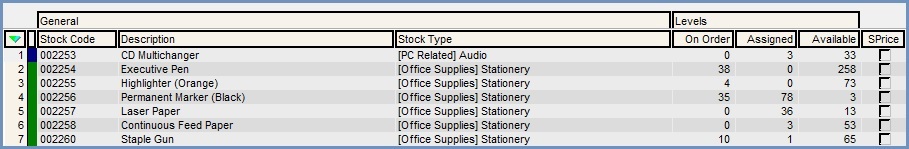
Panelled
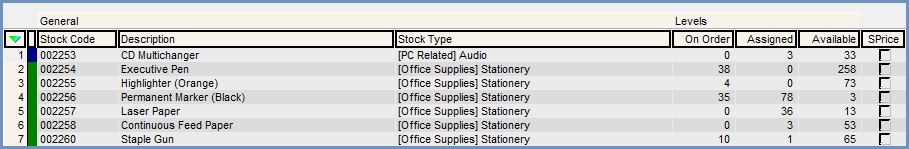
Black
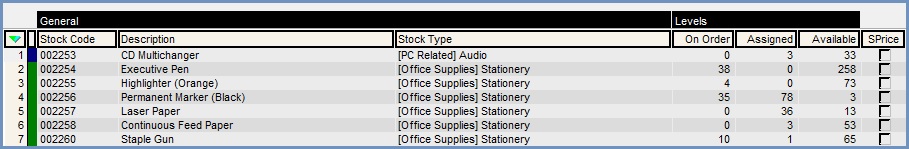
Restore Defaults
This menu item will restore the original Khaos Control background image and form window skins. You must restart the system before the changes come into effect.
Technical FAQ
Q. I've updated the background image, it changes when I set it but forgets it next time I log in.
A. The image path and filename are stored in your computer's registry, so setting the background image on a computer should affect all Khaos Control users logging on at that computer. This enables you to use your company's logo, for example, as a background image.
If this isn't happening (i.e. the changed background image is not being remembered), then the likely cause is permission settings within the computer's registry. This can occur, for example, where the user does not have sufficient privileges on the computer they have logged into.
In such circumstances, we suggest you close Khaos Control (and any other running applications), logout from the computer and then log back in to the computer as "Administrator". Then run Khaos Control, set the background image as required, close Khaos Control and logout from the computer.
Note: Under no circumstances should you attempt to change registry permissions as this may stop the computer from working.
