Stock Site Levels For dialog
The Stock Site Levels For: dialog shows the stock levels for a stock item across the different sites set up on the system. It is accessed from the following screens:
- From the Sales Orders Grid's Context Menu by selecting the
Stock Assignment | Site - Stock Levelsoption. - From the
 button on the bottom left button bar in the
button on the bottom left button bar in the [ Stock | Details | Properties ]screen. - From the Context Menu option More Actions in the
[ Stock | List ]screen.
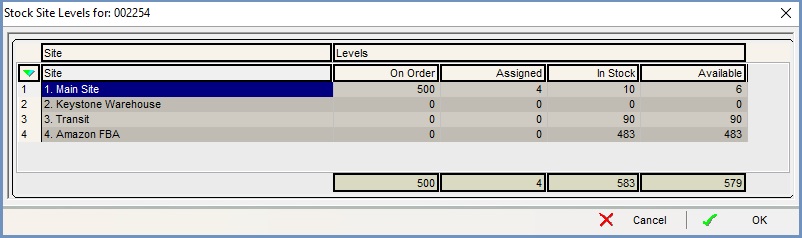
The dialog consists of a grid:
- Site:
- Site:
[ Stock | List ]screen. the name of the site.
- Site:
- Levels:
- On Order: the quantity of the item on active purchase orders.
- Assigned: the quantity of the item assigned to sales orders.
- In Stock: the quantity of the item currently in stock.
Note: this figure excludes the Waiting QC, Quarantined and Return Bay quantities. - Available: the quantity of the of stock item available for sales.
