System Values - Companies - Creation
Creation / Restrictions
This area allows you to configure how you wish the system to behave when creating new customers and suppliers, for example you may wish each company to have a unique address and postcode combination.
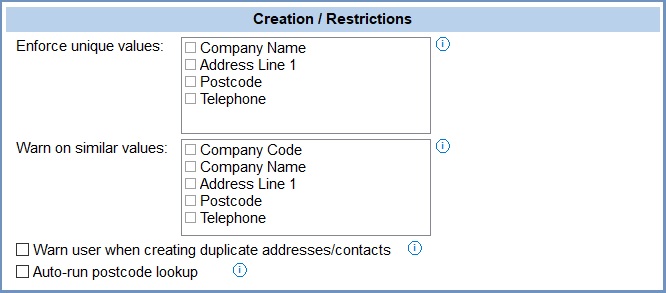
- Enforce Unique Values: When creating a new company (a new supplier or customer), tick the areas below where you want the system to carry out checks in order to identify conflicting or duplicate entries. For example, you may wish that each company has a unique address and post-code combination. In this case, when saving a new company, the system will scan existing companies to ascertain whether or not a company already exists with this information.
Note: the Company Code field against each company MUST be unique and so no option is present for this field; it is always ticked by default.- Company Name (default=unticked)
- Address Line 1 (default=unticked)
- Postcode (default=unticked)
- Telephone (default=unticked)
- Warn on Similar Values: When creating a new customer or supplier, this displays a warning popup when one or more of the values being entered are the same as those of an existing record. As above, you will need to tick the options below for the areas you wish the system to check.
- Company Code (default=unticked)
- Company Name (default=unticked)
- Address Line 1 (default=unticked)
- Postcode (default=unticked)
- Telephone (default=unticked)
- Warn user when creating duplicate addresses/contacts:
 : If the user is entering a new address or contact on a sales order or in the return process, the system will warn them if the details appear to match an existing entry.
: If the user is entering a new address or contact on a sales order or in the return process, the system will warn them if the details appear to match an existing entry.- For addresses, the system will display a popup listing the similar addresses. The user can either double-click on an address in the popup to use that or enter a new address.
- For contacts, the system will display a popup listing similar contacts along with the new contact entry fields. As with the addresses, the user can either select an existing entry or add a new contact.
 (default): The system will not warn the user when a duplicate address/contact has been created.
(default): The system will not warn the user when a duplicate address/contact has been created.
- Auto-run postcode lookup
 : When a postcode is entered in the postcode field and KPAF is enabled, when a new customer is being created, the postcode search will be run automatically and if the address is recognised the user will be presented with a dialog to select the house number.
: When a postcode is entered in the postcode field and KPAF is enabled, when a new customer is being created, the postcode search will be run automatically and if the address is recognised the user will be presented with a dialog to select the house number. (default): If KPAF is enabled and a postcode is entered into the lookup when a new customer is being created, the postcode search will not be run automatically, and the user will have to open the Postcode dialog to enter the details.
(default): If KPAF is enabled and a postcode is entered into the lookup when a new customer is being created, the postcode search will not be run automatically, and the user will have to open the Postcode dialog to enter the details.
Notes and Caveats: This option is also available from the Company lookup and when creating a new company.
