Mass Update Country Bars Dialog
The Mass Update Country Bars dialog allows the user to bar groups of stock items from sale in the selected countries. The dialog is available from the context menu in the [ Stock | List ] screen. Any changes made in this dialog will update the stock [ Detail | Country Bars ] screen.
The dialog consists of the list of available countries: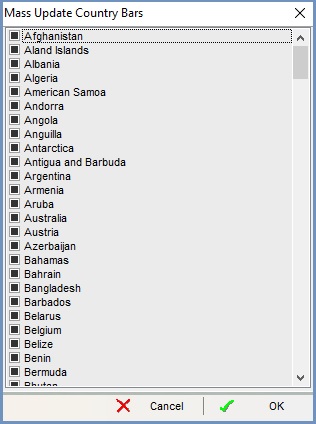
 this will add the country into the stock item's
this will add the country into the stock item's [ Detail | Country Bars ]screen so it cannot be sold in this country. this removes any country that has been added to the stock item's
this removes any country that has been added to the stock item's [ Detail | Country Bars ]screen so it can be sold in that country. this will ignore this country so will not make changes.
this will ignore this country so will not make changes.
