How To: Create a Build Stock Item
Build items are constructed from other stock items. By default no automatic stock movements occur for the child components when build items are added to sales orders as the quantity built via the relationships tab affects the child stock levels, although build items can be automatically be built if the child component stock is available and the [ System Values | Stock - Auto Build ] option is enabled. Stock items that are contained within the build item can also be sold independently, see [ Stock | Detail | Relationships ] screen.
Notes:
- Nested Build relationships are supported.
- Nested Move With/Pack/Bundle relationships are NOT supported
Creating a new Build Parent Stock Item
- Open a Stock screen.
- Press Ctrl+N or click
 .
. - Define the parent item (stock code, description, pricing and stock types).
- Press Ctrl+S or click
 to save.
to save.
Adding Build Child Items
- Open the
[ Stock | Detail | Relationships ]tab. - Press Alt+E or click
 to enter edit mode.
to enter edit mode. - Set the Relationship Type to 'Build' from the drop down box.
- Use the
 to add stock items to the build (the Stock dialog box will appear to make selections from).
to add stock items to the build (the Stock dialog box will appear to make selections from).
Note: you cannot add SCS Parent Items. - Enter the quantity of the selected item that you wish to added to the build.
- Click on OK in the Quantity popup.
- Add all items you wish to be included in the build.
- Press Ctrl+S or click
 to save.
to save. - Click the
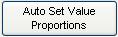 button and the value proportion for each item in the build will be displayed.
button and the value proportion for each item in the build will be displayed.
Notes:- The Value Proportion can be updated globally, see How To: Update the Value Proportion of Move With and Build Stock Items Globally, this requires Admin level permission.
- The Value Proportion % can either be based on the child Stock Value (default) or the child Buy Price. Please email Support if you wish to change the calculation to be based on the child Buy Price.
Notes:
- To build a stock item, see How To: Build a Stock Item.
- If the option Build Stock Value is enabled in
[ Edit System Values | Options | Stock ]then the overheads of the parent item will be calculated from the overheads listed against the child items.
