How To: Import a Single Supplier Feed
Once setup, it is possible to import one of the active supplier feeds:
- Enter sf in the Command Window and press Enter.
- Open the
[ Supplier | Feed | Config ]screen for the supplier feed you wish to import. - Click on the
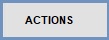 button.
button. - Select "Update Supplier from Feed".
- A message will appear letting you know that the import has been completed successfully and the asks if you want to open the
[ Supplier | Detail | Supplier Summary | Supplier Stock ]screen. You can click Yes to open the Supplier's screen or no to close the message.
