How To: Use a Credit Note in a Sales Order
Create the Sales Order following the procedure in How To: Create a New Sales Order.
- Move to the
[ Sales Order | Payment ]tab. - Drag and drop the credit note from the area under the payments grid onto the payment line in the payment grid.
- Press Ctrl+S or click
 to save if the credit note fully covers the order value
to save if the credit note fully covers the order value
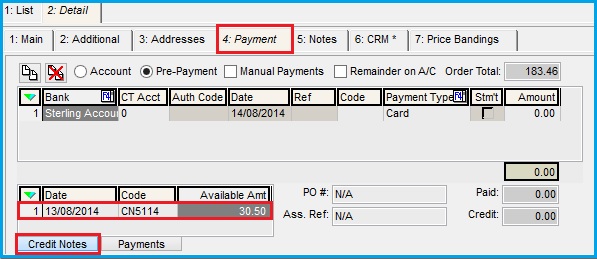
If the order value is not fully covered, click ![]() above left of the payments grid.
above left of the payments grid.
- Click on the newly created line and enter payment details for the remainder of the payment.
- Press Ctrl+S or click
 to save the order.
to save the order.
