Purchase Order Item Choice Dialog
The Purchase Order Item Choice dialog is available from the ![]() button in the
button in the [ Delivery (Goods-In) | Delivery Note ] screen and allows users to book in stock ordered on different purchase orders from the same supplier.
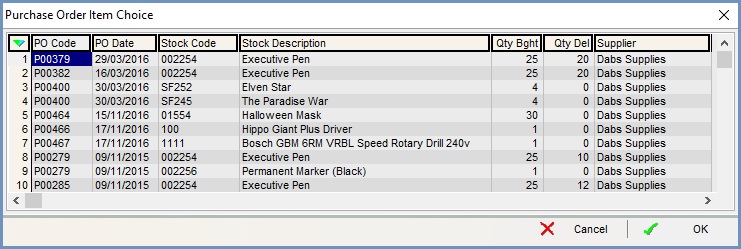
- PO Code: the purchase order's code.
- PO Date: the date the purchase order was raised.
- Stock Code: the stock item's code.
- Stock Description: the stock item's description.
- Qty Bght: the number of stock items ordered on the purchase order.
- Qty Del: the quantity of items delivered.
Note: this will only be updated once the delivery note has been saved. - Supplier: the supplier the purchase order was created for.
