Sales Source Targets Dialog
The Sales Source Targets dialog allows users to set monthly targets for sales by sales source. It is accessed from the context menu option 'Set sales targets' in the [ System Data | Sales Order Processing | Sale Source ] screen.
Note: this allows users to enter figures which can be printed, for example Send to Notepad or Print Grid, but the system does not do anything with the figures.
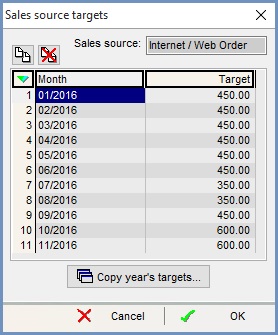
Sales Source Targets Buttons
 : add a new monthly target.
: add a new monthly target. : delete a monthly target.
: delete a monthly target.- Sales Source: the sales source which will be the one currently focused on in the grid.
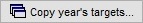 : copy this years targets into another year, typically the next year and increase them by a percentage.
: copy this years targets into another year, typically the next year and increase them by a percentage.
Sales Source Targets Grid
- Month: the month the target is for.
- Target: the target amount.
