Stock Adjustments History Tab
For the Other Action Menu options (press F9 or  ) see Stock Other Actions Menu.
) see Stock Other Actions Menu.
The History Tab displays stock adjustments created in the [ Stock | Adjustments | Adjustments ] screen including stock transfers between sites.
An audit trail can be displayed for a set time period by using the date range filter and/or by using the system generated Group ID .
Note: when stock adjustments are saved the system allocates a Group ID for the saved items, this helps users search for multiple stock adjustments that were created at the same time.
This screen consists of two areas; the top filters and the grid displaying the results.
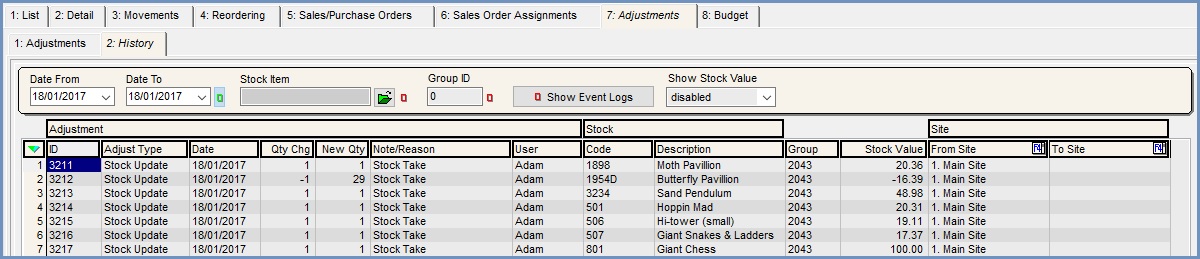
History Filters
The following filters are available on this screen:
- Date To & From: is a traffic lighted data range so the user can view all movements between certain dates or turn the date range traffic light off and view all adjustment on the system.
- Stock Item: the user can filter the stock adjustment grid by a specific stock item by clicking on the green folder icon and selecting the stock item from the lookup dialog box.
- Group ID: any stock adjustments within Khaos Control whether it be a single item (Adjust (Current)) or a multiple of stock items (Adjust (Stock Type)) have a Group ID assigned to it. Multiple stock adjustments that are input and saved at the same time will all have the same Group ID. These can be used to log and audit stock takes. This field is traffic lighted and can be turned off.
 : this button toggles the between stock adjustment history and the Event logs for stock items. This is a basic audit tool where users can view when items were created and when major stock attributes (like being taken off or on stock control) were actioned.
: this button toggles the between stock adjustment history and the Event logs for stock items. This is a basic audit tool where users can view when items were created and when major stock attributes (like being taken off or on stock control) were actioned. - Show Stock Value: drop-down box where the user can view the stock adjusted value that was adjusted to on the Stock Adjustments nominal:
- Disabled: stock value is now returned automatically when set to "disabled", using whichever method is appropriate.
- Direct Link: returns the value posted to the stock adjustment nominal. This feature was not always available and any figures posted before July 2006 may require the use of the Approx Link option.
- Approx Link: will return an approx value based on stock adjusted prior to July 2006. This includes stock transfer figures.
History Grid
The following columns appear on this grid:
- Adjustment
- ID: every stock movement against a stock item has a unique adjustment ID.
- Adjust Type: displays whether the adjustment was a Stock Update or a Transfer to another Site.
- Date: the date to adjustment was carried out on.
- Qty Chg: is the figure that the stock was adjusted by. Only Stock Updates can have a negative figure in this column.
- New Qty: is the new stock level for the site that the adjustment was carried out on.
- Note/Reason: this field is populated by whatever text the user input at the time of saving the stock adjustment and should explain the reason for the change of stock level. If using stock adjustment reasons both the code and description will display.
- User: this is the user responsible for the stock adjustment.
- Stock
- Code: is the stock code of the stock item.
- Description: is the short description of the stock item.
- Group: is the Group ID associated with an adjustment.
Note: where multiple adjustments have been made as a result of stock takes then they will all have the same Group ID. This is useful for recording and auditing multiple stock adjustments. - Stock Value: is only displayed when either direct link or approx link is selected in the Show Stock Value drop-down. This value figure will be displayed in the system's base currency.
- Site:
- From Site: the site stock has been moved from.
- To Site: the site the stock has moved to.
Note: if Stock Update has taken place then N/A will be displayed.
History Grid Context Menu
The History Grid Context Menu has the following options:
- Clear Selection: deselects the currently selected line(s).
