Supplier Quotations List Tab
The Supplier Quotations List Tab shows the sales orders that have generated Supplier Quotations. This screen is used to load the associated supplier quotations for review, amendments, sending to the supplier and the generation of purchase orders. For more information, please see:
- How To: View Existing Supplier Quotations,
- How To: Send Supplier Quotations and
- How To: Create Purchase Orders from Existing Supplier Quotations.
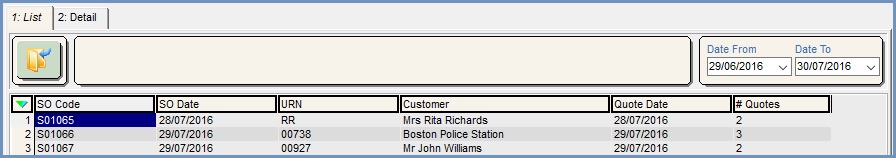
Filters
- GO button.
- Date From and Date To: a date range filter determining the sales orders that will be returned.
Grid
- SO Code: the code of the sales order that generated the supplier quotations.
- SO Date: the date of the sales order that generated the supplier quotations.
- URN: the unique reference number of the customer associated with the sales order.
- Customer: the name of the customer associated with the sales order.
- Quote Date: the date the supplier quotations were created using the Other Actions Menu for a loaded sales order.
- # Quotes: the number of supplier quotations that have been generated for the associated sales order.
Context Menu
- Goto Sales Order: opens the associated sales order.
- Goto Customer: opens the associated customer's record.
- Clear Selection: de-selects the currently selected line(s).
