Book Meeting Dialog
The Book Meetings dialog is accessed from the ![]() icon in the
icon in the [ Appointments & Actions (Diary) ] tab. To create a new appointment see How To: Create a New Appointment.
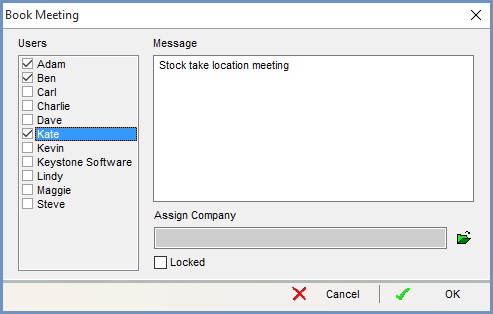
The Book Meetings dialog consists of three areas:
- Users: the users on the system, ticking the checkbox against the user's name will add an entry into the
[ Appointments & Actions (Diary) ]tab and also the[ Appointments & Actions (List) ]tab for the appointment. - Message: the text used to describe the appointment.
- Assign Company: the company associated with the appointment. Use the
 green folder button to locate the company.
green folder button to locate the company. - Locked: allows users with HQ permission to toggle accessibility of a diary entry. Non HQ users can lock an entry but cannot unlock it.
