Channel Values Save as Template Dialog
Training must be completed before using Channel Listings.
| | Channel Listings is an Advanced User feature. |
The Channel Values Save as Template dialog allows the user to save a template they have configured for use with other listings or override an existing template. It is loaded from the ![]() button in the
button in the [ Stock | Channel Listings | Listing Details ] screen.
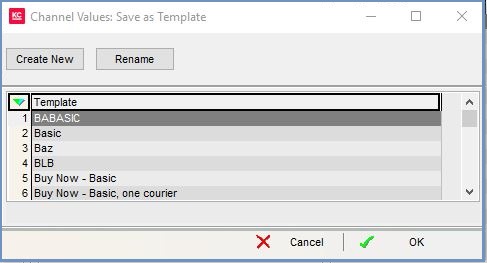
The Channel Values Save as Template dialog consists of:
-
 : create a new Channel Type Value template, see How To: Save the eBay Channel Type Values as a Template.
: create a new Channel Type Value template, see How To: Save the eBay Channel Type Values as a Template. -
 : allows the user to rename an existing Channel Type Value template, see How To: Rename an eBay Channel Type Values Template.
: allows the user to rename an existing Channel Type Value template, see How To: Rename an eBay Channel Type Values Template. - A list of all the current templates.
