Stock Web Categories
Contents
| | Channel Listings and Web Categories is an Advanced User feature. |
Training must be completed before using Channel Listings.
Overview
The Stock | Web Categories screen is used to setup your website structure and also channels such as eBay. The options and layout of the screen will change depending on whether you are setting up a website or a channel.
Channels
Khaos Control Integrates with the following channels when using Channels 1.0:
- eBay
- Play
- Shopify
- Not On The High Street
Stock Web Categories Screens
The Stock Web Categories screen is accessed from the [ Stock | Other Actions Menu (F9) | Web Configuration ] or by entering web into the Command Interface and pressing Enter. The following tabs are available in this area:
- Categories:
- Categories (for Websites): where website(s) are setup and the stock items are added and configured ready to be uploaded to your website.
- Categories (for eBay Channels): where the eBay categories are setup for each eBay channel and stock is added into each leaf category. Once the stock is added here it will automatically appear in the Channel Listings screen ready to be listed.
- Reports: where reports on the stock items can be run.
- Stock Items / Categories: lists all stock items on the system and the website and/or category they are listed in.
- Empty Child Categories: displays the categories that contain no stock items from both websites and channels.
- Up/Cross Sell Not in Web Config: lists all the up/cross sell items on your system and indicates if they are in a specific web category.
- Channel Listings
- Listings: is used to manage all your channel listings and upload them to the appropriate channel.
- Listing Details: this screen is where your eBay listings are configured ready to upload to the relevant channel.
- Channel Orders: displays the current status of your sales orders across channels.
- Channel Setup: where the channels are setup prior to being able to use them.
- Other Actions Menu
Stock Web Categories for Websites
| | Stock Web Categories setup and maintenance is an Advanced User feature. Please speak to your website developers before using this feature. Configuring and using Web Categories requires HQ User or Admin User permission. |
When used for website setup, Website Categories displays the structure of your website(s), the stock is held under each category on each website, together with a description that is specific to their location and allows the user to manage the categories and the stock held in them. The same stock item can appear under multiple categories, for example a Golf Club may be in the following three categories:
- "Golf Club - Drivers";
- "Summer Special Offers"; and
- "Products under £100" categories.
In the "Golf Club - Drivers" category it might use the standard description (taken from the stock screen), whilst in the "Summer Special Offers" and "Products under £100" categories it could have a different description, for example "our lowest priced driver".
Stock Web Categories for Channel Listings
| | Channel Listings is an Advanced User feature. |
When used for channel listings, Website Categories allows the user to setup, configure then list their stock items with eBay including, for example, DE, FR, US channels. The benefits of channel listings include:
- Import existing listings.
- Auto-ringfence stock to allow for stock to be managed across all of the channels seamlessly.
- Configure listings singularly and en-masse.
- Manage Size Colour, Style stock items.
- Setup manual variants so items can be linked together.
- Import sales orders.
- Link categories to your eBay store.
- Manage images for your eBay listings.
Automating Processes
The following options in the [ Channel Listings Listings ] screen can be automated when using the Channel Listings functionality, please email Support.
- From the
 button:
button: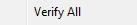 : runs the verification procedure on all the items which are on the Queue for Verification stage.
: runs the verification procedure on all the items which are on the Queue for Verification stage.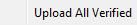 : moves the green selected items, or all if nothing is selected, which are on the Verified stage to the Queued for Listing stage and then lists all the items which are on the Queued for Listing stage.
: moves the green selected items, or all if nothing is selected, which are on the Verified stage to the Queued for Listing stage and then lists all the items which are on the Queued for Listing stage.
- From the
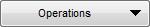 button:
button: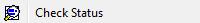 : checks the status of the listed items, for example how many items are sold, did the listing end, etc.
: checks the status of the listed items, for example how many items are sold, did the listing end, etc. 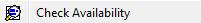 : checks the listed items stock availability and decreases or delists items which are out of stock or where there is not enough stock.
: checks the listed items stock availability and decreases or delists items which are out of stock or where there is not enough stock.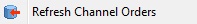 : populates and updates the
: populates and updates the [ Channel Orders ]screen with sales orders and their current status on eBay, for example paid but not imported.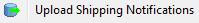 : marks the stock item as despatched in the seller's user account.
: marks the stock item as despatched in the seller's user account.
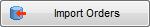 : connects directly with the channel and downloads all paid sales orders into a file and then imports the file into Khaos Control. It is not affected by any filters currently being used in the screen.
: connects directly with the channel and downloads all paid sales orders into a file and then imports the file into Khaos Control. It is not affected by any filters currently being used in the screen.
