How To: Add Email to the Purchase Order- Basic Reports Delivery Address
| | Basic Reports Setup is an Advanced User feature. |
- WARNING: Prior to amending a basic report, please take a backup of the .rtm file on the server first so that you can roll back to this if required.
It is possible to add an Email tag into the Purchase Order- Basic Reports Delivery Address so that when a purchase order is printed the email address will be displayed in this area.
- Follow the menu route
[ System Operations | Basic Reports Setup ]to open the 'Basic Reports Setup' dialog. - Double-click on 'Purchase Order Report'.
- Press the
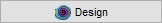 button to open the Design tab.
button to open the Design tab.
Note: select the brand if one has been setup before using the Design button. - In the 'Delivery To' area add a new field in the format: [Email: !]<%Email%> .
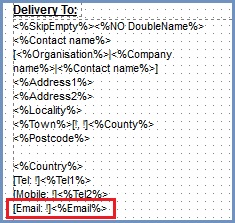
- Once complete save the report template changes by using the menu option
[ File | Save ].
