How To: Add Manual SCS Variations to a Channel Listing
Training must be completed before using Channel Listings.
| | Channel Listings is an Advanced User feature. |
Manual SCS items can be created in eBay if the category supports SCS / Variation items. If the items are going to be listed in two categories both must support variations.
Note: if a category does not support variations then the stock items will need to be listed as individual items, i.e. not using variations.
- Open a Web Configuration screen.
- Open the
[ Channel Listings | Listings ]screen. - Double-click on the parent[1] stock item to load it into the
[ Channel Listings | Listing Details ]screen. - Press Alt+E or click
 to enter edit mode.
to enter edit mode. - Click on the
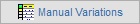 button.
button. - Enter the name of the variation in the Variation field, for example Colour, Size etc, this is how it will be displayed on the listing.
- Click on the
 button above the SCS/Variations grid.
button above the SCS/Variations grid. - In the Stock Lookup find and load the first variant.
- In the grid:
- Change the price in the Price field (Optional).
- Update the quantity being listed in the Qty Listed field (Optional).
- Add the name of the variation in the Manual Variation Value field, for example Red, Blue (Required).
- If you wish the child items to be displayed in a specific order, update the Sort Order column (Optional).
- Repeat to add additional variants.
- Press Ctrl+S or click
 to save if not making other changes.
to save if not making other changes.
