How To: Apply a Journal Template as a Single-One Off Transaction
A journal template can be applied as a single-one off transaction, for example paying utility bills quarterly.
- Open a Journal Templates screen.
- In the
[ Journal Templates | List ]tab press the Go button to populate the grid with existing journal templates. - Double-click on the journal template you wish to process.
- Click on the
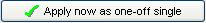 button.
button. - A warning message will appear with the following notes:
- This will not affect the schedule/process list.
- The resulting journal will have no further association with the template.
- Only the recurring part of the template will be applied.
- Click on Yes.
- In the Process Date popup select a date for the process.
- Click on OK.
- An information popup will display the journal number that has been posted.
- Click on OK.
