How To: Identify when a Customer is outside their terms
- Open the EPOS screen screen.
- Log into the EPOS Terminal (show me how)
- Click on the
 button to select a customer.
button to select a customer. - If the Customer is in arrears and / or outside their credit terms, the following pop-up warning will be displayed:
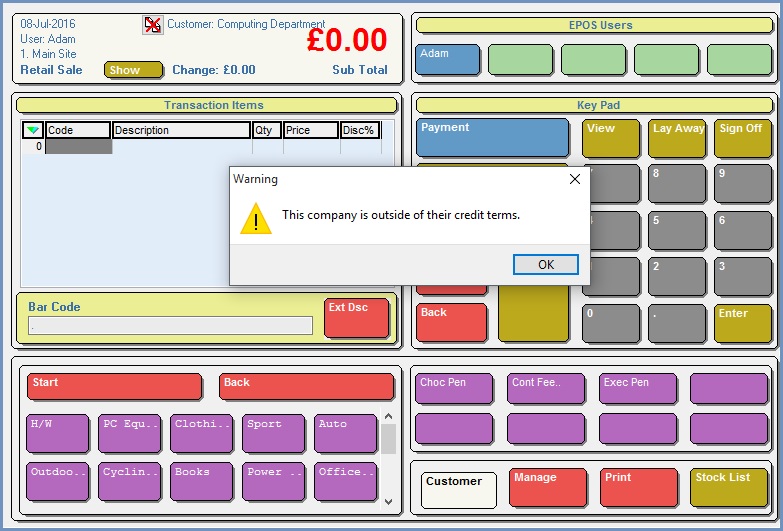
Notes:
- This is a warning only, it is still possible to go ahead and process a sale.
- The assessment performed by the system will not be a full and comprehensive terms check and will perform the same terms check as is performed and displayed to the user when raising a Sales Order manually within Khaos Control.
