How To: Override a locked Purchase Order
Purchase Orders are locked if more than one user is trying to edit it. The following message will appear: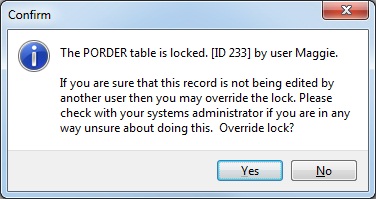
User One
- Click on Yes to override the lock.
- Press Alt+E or click
 to enter edit mode.
to enter edit mode. - Press Ctrl+S or click
 to save when finished.
to save when finished.
Note: you may need to enter an audit reason.
User Two
- If a user tries to edit or save a Purchase Order that has been locked and then the lock overridden by another user then the following message will appear:
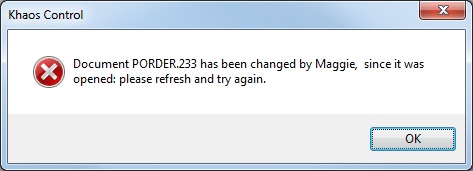
- Click on OK to close the popup.
- Press Alt+A or click
 to cancel edit mode.
to cancel edit mode. - Click on Yes to cancel editing.
