How To: Process a Return where the Exchange is paid for before the Credit is issued
- Create a new return or load an existing return:
- Open an existing return:
- Open the Returns screen.
- Find and open the relevant Return.
- Create a new return:
- From the original Sales Order
- From the Customer Record
- From the Returns Screen
- Open an existing return:
- Click on
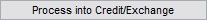 .
. - Click
 button by the Exchange Note.
button by the Exchange Note. - Open the
[ Payment ]tab of the Returns Exchange Sales Order. - Enter appropriate payment details.
- When the item is returned open the original Returns document.
- Click the
 button next to the Credit Note.
button next to the Credit Note. - Click the
 button next to the Credit Note.
button next to the Credit Note. - Open the
[ Payment ]tab. - Click on the
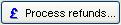 button and follow the on screen instructions.
button and follow the on screen instructions.
Note: in order for extended descriptions to be copied over to the new credit note, you must tick the Copy Extended Description checkbox from the returns screen before clicking the ![]() button.
button.
