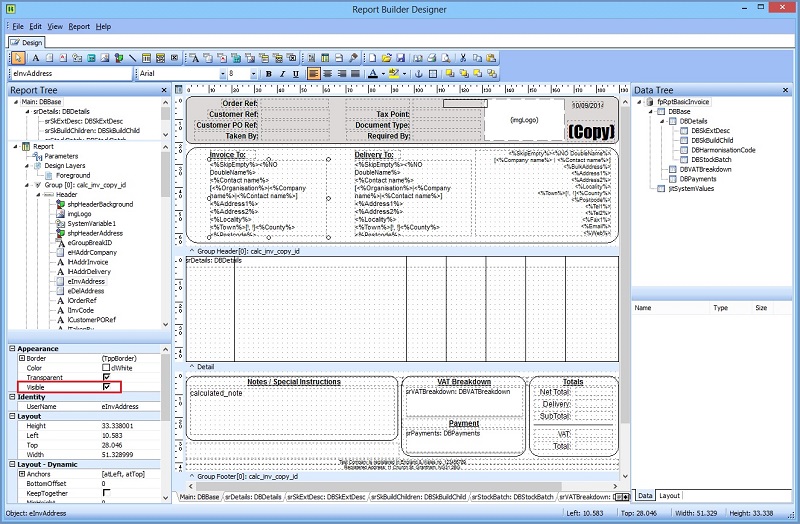How To: Remove Information from a Report
| | Basic Reports Setup is an Advanced User feature. |
Removing information from a report
It can be quite common for the default reports to meet your reporting requirements, but in some cases you may wish to modify the designs a little.
- If you wish to add more information to the report see How To: Display a field on a Basic Report.
- If you wish to remove information please follow the recommended process below.
Hiding Components
Most of the components within the default reports are required by the source code and therefore cannot be deleted without causing errors.
It is therefore recommended that you 'hide' the component instead of deleting it. As per the image below, select the component then from the object inspector, ![]() untick the property Visible.
untick the property Visible.