How To: View Transaction Details
- Open the
[ Accounts | Nominal Accounts | Trial Balance ]tab. - Select the appropriate nominal from the Trial Balance grid.
- Select the date either by month, date range by clicking on the rollover button
 button or turning the date off by clicking on the green traffic light button above the Transaction Details grid.
button or turning the date off by clicking on the green traffic light button above the Transaction Details grid. - Click on the
 button above the Transaction Details grid.
button above the Transaction Details grid. - Select the transaction that you wish to gain further information for.
- Either double click on the item or right click and select Show Transaction Source Detail.
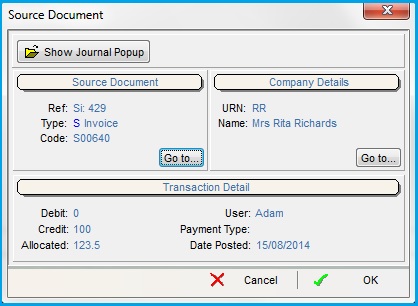
Note: From the Transaction Detail the journal Popup can be viewed.
