Stock Site Parameters Dialog
The Stock Site Parameters dialog allows user to update stock levels across multiple sites for the green-selected items. It is accessed by right-clicking and selecting [ Update Selected Stock Items | Site Stock Parameters ] from the [ Stock | List ] grid's Context Menu.
The results for a stock item can be viewed using the ![]() in the
in the [ Stock | Detail | Properties ] screen, where values for individual stock items can also be updated
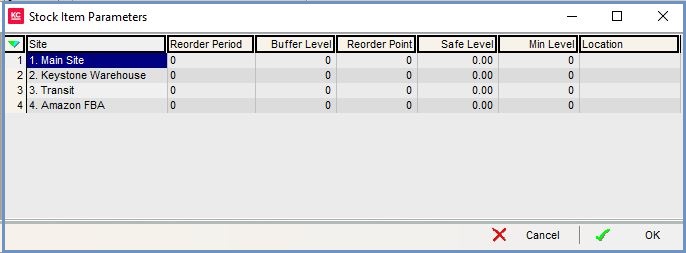
- Sites: Each site setup on the system is listed, allowing multiple sites to be updated at the same time.
The following options can be updated in the 'Stock Control / Other' area in the [ Stock | Detail | Properties ] screen.
- Reorder Period
- Buffer Level
- Reorder Point
- Safe Level
- Min Level
- Location
