Back Order Items Released Dialog
The Back Order Items Released dialog displays sales orders that have had stock assigned to them from Delivery Notes in the date range specified, by default the grid will show back order stock assigned to orders from Delivery Notes during the last hour. The dialog is opened from the View Backorder Released Items option in the Sales Invoice Other Actions Menu, see How To: View Sales Orders that have had stock assigned to them from Delivery Notes.
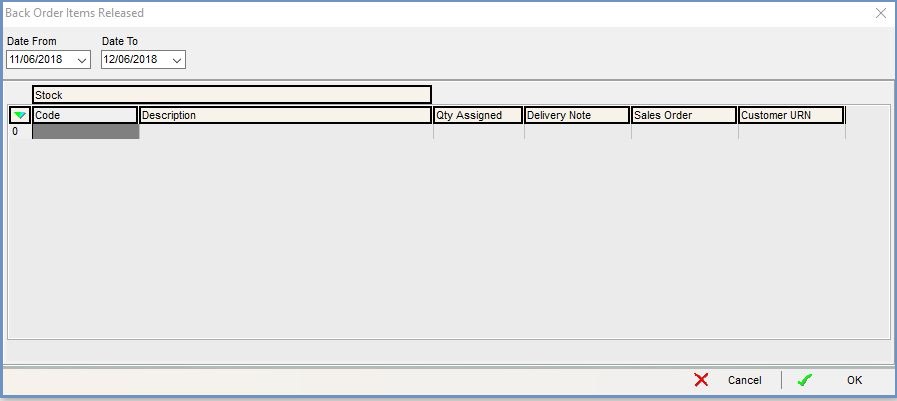
Top Filters
- Date From and Date To: the date range to view the sales orders which have had back ordered items delivered in and then assigned to them.
Grid
- Stock Code: the stock code of the back-ordered item that has been delivered.
- Short Description: the stock description of the back-ordered item that has been delivered.
- Quantity Assigned: the number of items that have been assigned to the order.
- Delivery Note: the Delivery Note code that had the back ordered items on that were assigned to Sales Orders.
- Sales Order: the Sales Order code that had back ordered items assigned to them from Delivery Notes.
- Customer URN: the Customer for whom the items have been assigned.
Note: only positive assignments are catered for and un-assignments are omitted.
