Holiday Booking Utility Dialog
This function is accessed from the Other Actions allows the user to create holiday entries for staff within the CRM Manager.
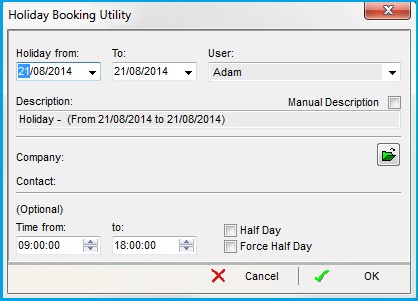
- Holiday from: (default=tomorrow) this is the first day of the holiday (inclusive).
- Holiday to: (default=tomorrow) this is the last day of the holiday (inclusive).
- User: (default=the user who is currently logged in.) the user who's holiday.
- Description: (default=Holiday - (From tomorrow to tomorrow)) This field display what will populate the description field in the Diary. This field is updated live unless Manual Description is unticked.
- Manual Description: (default=unticked)
- TICKED: then the Description field will not be automatically updated if the from or to date or half day tick box is changed.
- UNTICKED: then the Description field will be automatically updated if any changes occur.
-
 : Opens a company lookup.
: Opens a company lookup. - Company: (default=undefined) Displays the selected Company Name.
- Contact: (default=undefined) Displays the selected Contact Name against the above Company.
- Time from: (default=09:00:00) Defines the Start time for the holiday each day.
- Time to: (default=18:00:00) Defines the End time for the holiday each day.
- Half Day: (default=unticked) When ticked sets the Time To 13:00:00 and prefixes 'Half day' to the Description if the Manual Description option is unticked.
- Force Half Day: (default=unticked): If the half day checkbox has been ticked and the user has defined a time range which is greater then a normal half day they must also tick this option otherwise the system will not allow them to enter the holiday.
