How To: Delete empty warehouse batches
- Open a Warehouse screen.
- Click on the
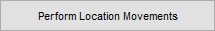 button to open the Location Move dialog.
button to open the Location Move dialog. - Click on the
 button to display a list of all Batch Movements.
button to display a list of all Batch Movements. - Find the batch that requires deleting, focus on it and click Ok.
- Right-click the right-hand Batch grid and select Delete Batch Movement from the context menu.
- In the Confirm popup click Yes, the batch will be deleted.
Note: a batch that has already been processed can't be deleted.
