How To: Display Nominal Classifications as Columns in the Profit and Loss
Nominal classifications (branches, departments etc) can be used to display mini P&Ls broken down by the number of periods (months, quarters, years) selected, so comparisons can be made between them. Nominal classifications are setup in System Data see How To: Setup nominal classifications in System Data.
- Open an Accounts screen.
- Open the
[ Profit & Loss ]tab. - In the filters at the top:
- Select the Period (months, quarters, years).
- Select the Year Ending.
- Tick the Nominal Classes View checkbox.
- Click on the
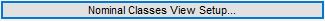 button.
button. - In the Nominal Class View Setup dialog:
- Tick the Include Totalled Period checkbox if you wish to display the totals across all the nominal classification in the grid. (Optional)
- Tick the "Nominal Classifications: Filter Nominals" checkbox.
- Tick all the Nominals Classifications you wish to view. (Optional)
- Tick the "Filter Periods?" checkbox.
- Tick the Period (month, quarter, year) checkboxes you wish to view the information over. (Optional)
- Click on OK.
- Click the
 button to populate the grid with the options you have selected.
button to populate the grid with the options you have selected.
