How To: Send Supplier Quotations
To send Supplier Quotations:
- Open the Sales Orders screen.
- Press F9 or clicking the down arrow immediately to the right of the
 to open the 'Other Actions' menu.
to open the 'Other Actions' menu. - Select the
Quotessub-menu followed bySupplier Quotesand thenOpen Supplier Quotes. - Specify the required date range using the 'Date From' and 'Date To' filters.
- Click the 'GO' button.
- Double click on the relevant sales order to load the related supplier quotations.
- Green select the suppliers / stock items that you wish to send supplier quotation emails for.
- Click the
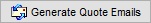 Generate Quote Emails button.
Generate Quote Emails button.
Note: to be able to send the quotation emails you will need to have an Email Template set up with a template code of "SupplierQuote".
