Keyboard Hotspots
Keyboard Hotspots will encourage more people to use the keyboard and minimise the times when keyboard users are forced to reach for the mouse. When used, Keyboard Hotspots will tag every tab, grid or field / control in the current screen with an alphanumeric identifier, allowing you to navigate to that spot on the screen by simply pressing the right key.
There are three shortcut key combinations which will activate Keyboard Hotspots for different areas of the screen.
Tabs
Ctrl+Alt+T will mark up all of the tabs in the current window:
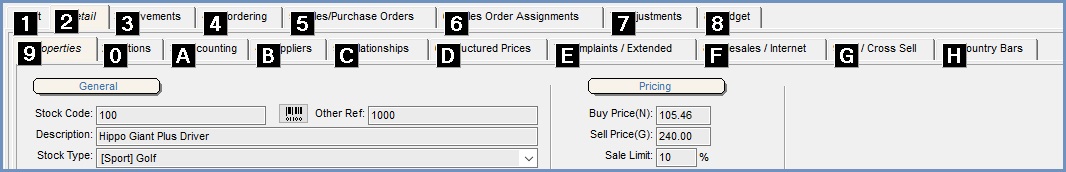
Fields / Controls
Ctrl+Alt+C will mark up all of the fields / controls in the current window:
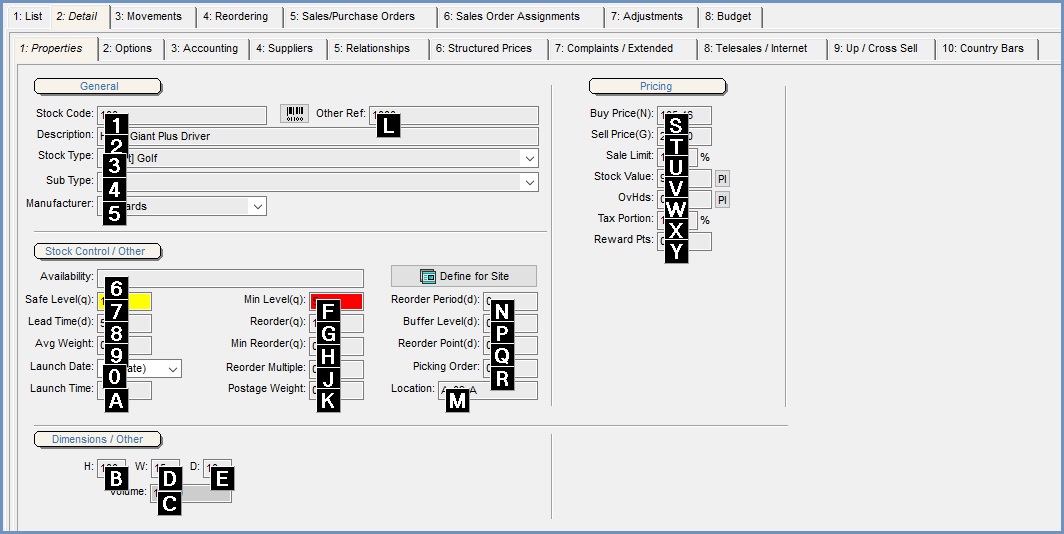
Grids
Ctrl+Alt+G will mark up all of the grids in the current window:
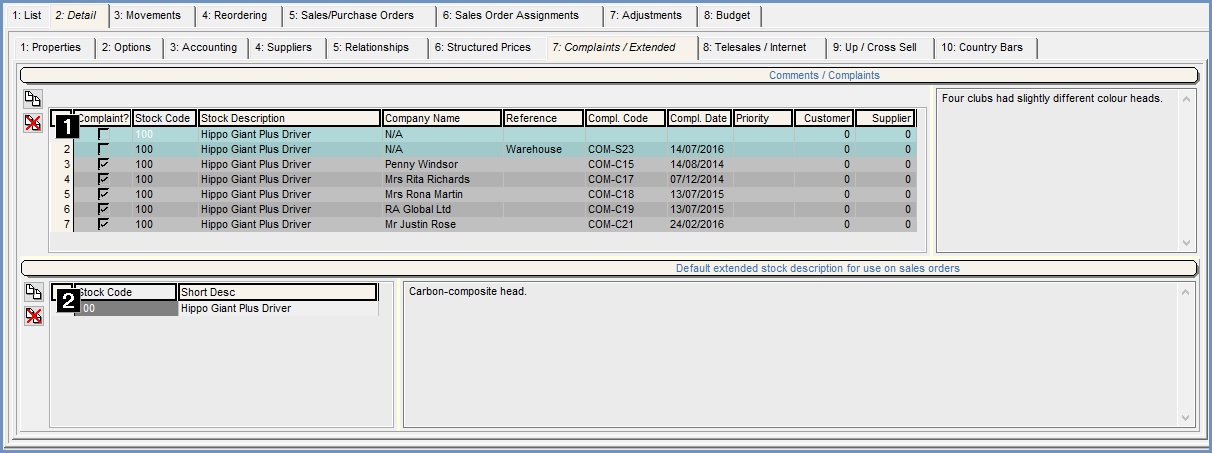
Note: once the chosen key has been selected the other Keyboard Hotspots will disappear.
