Manage Filters Dialog
The Manage Filters dialog displays all saved filters for all users, relevant to the screen you have accessed the ![]() 'Filter Management' button from.
'Filter Management' button from.
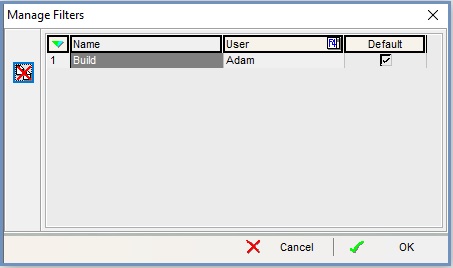
- Name: the name of the saved filter set. See How To: Save a Filter Set.
Note: the 'Name' can be edited by clicking on it and overtyping with the new name. - User: the user who created the saved filter set.
- Default checkbox: marks the filter as the default so that when one of the following screens are opened, the default filter set is applied, see 019694: Allow a user to change the default date range for PO and SO:
- Sales Order screen
- Purchase Order screen
- Stock List screen
 Delete button: allows the focused on saved filter set to be deleted.
Delete button: allows the focused on saved filter set to be deleted.
Note: Admin Permission is required to delete another user's saved filter set.
Notes
- There can only be one set of default filters in each screen. Attempting to set multiple defaults will cause the last one set as the default to be default.
- It is possible to have none of the filter sets set as the default. In that case the normal set of filters for that screen will apply.
- It is not currently possible to save a set of filters for the stock lookup.
- A saved filter set in the Stock List which has the UDA filters not set, will not clear the filters if any were applied before the filter set is applied.
