Comm Log Entry Dialog
The Comm Log Entry, or Communication Log Entry dialog is used to add an entry into a customer or supplier's Communication Log from a wide variety of screens.
Depending on how the dialog was initiated, one of two possible Comm Log dialog boxes will appear:
- The Comm Log Entry.
- The Simple Communication Log Entry which allows the user to entry only a Comm Log Type and Description. This dialog will result if the option was applied to multiple selected companies.
The Comm. Log Entry Dialog can also be accessed using the keyboard shortcut Ctrl+ Shift+C and if this is done in a Sales or Purchase order the Company Field be pre-populated with the Supplier or Customer and Sales Order number if applicable.
Comm Log Entry Dialog
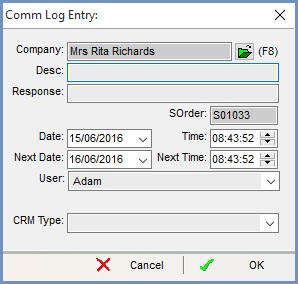
- Company: will automatically be populated with the company focused on or who the sales order was created for. This can be changed using the
 button or the F8 key.
button or the F8 key. - Desc: the description of the entry, for example the customer has asked about a stock item or the latest catalogue.
- Response: any response, for example the user has informed the customer about a specific stock item, created a catalogue request for them etc.
- SOrder: the sales order code if the entry is being created from a sales order.
- Date: the date for the entry which will default to today's date, but can be changed.
- Next Date: the next date that this entry needs to be reviewed or actioned. This will default to tomorrow's date but can be changed.
- Time: the time for the entry, typically the time the entry was made although this can be changed.
- Next Time: the next time that this entry needs to be reviewed or actioned. This will default to the same time as the initial entry, but it can be changed.
- User: the user who created the entry, although this can be changed using the drop-down list.
- CRM Type: the type of communication for example letter, email as setup in
[ System Data | Contact Manager | Comm Log Types ].
Simple Communication Log Entry Dialog
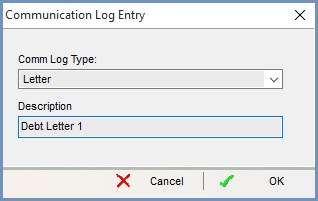
As seen when adding a Communication Log Entry against multiple customers by green-selecting in the [ Accounts | Debt Management ] screen.
- Comm Log Type: the type of communication for example letter, email as setup in
[ System Data | Contact Manager | Comm Log Types ]. - Description: the description to be entered against the entry in the
[ Customer/Supplier | Customer Relationship Management | Communication Log ]screen.
Note: the 'next date' defined against the Communication Log entry will be +30 days.
