How To: Amortise Cost of Freight and Duty on Purchase Invoices
If you are not using consignments and wish to amortise the cost of duty and shipping across your stock items, this can be added to the Purchase Invoice screen as follows:
- Open a Purchase Invoice screen.
- Open the relevant Purchase Invoice.
- On the right of the screen in the section Amortised Costs GBP:
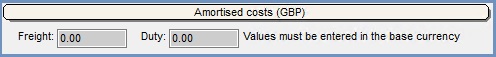
- Enter the Freight costs in Base currency.
- Enter the Duty costs in Base currency.
- Continue to edit the Purchase Invoice as required and then tick the Post Invoice checkbox to post the invoice to the accounts.
- The amortised costs will be added to the stock items' overheads and will be used, together with the Cost of Sale, to calculate margins when running sales reports.
