How To: Create a New Action
- Open a CRM Manager screen (show me how).
- Click on the
[ Appointments & Actions (Diary) ] tab. - Select the day for the action from the calendar.
- Click and drag in the timeline of the grid to select the required time slot (In the far left of the grid, left of the time segments).
- Click the
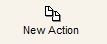 button.
button. - Double-click in the top left-hand corner of the box to display the 'Task Editor' dialog box. Or select the new appointment and click the
 button.
button. - Type in the relevant text into the 'Task Editor' dialog box, for example, Ring Sarah.
- Click 'OK'.
See Also
Did you find this article helpful?
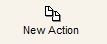 button.
button. button.
button.