How To: See UK Date format in Windows 7
If you are seeing American / USA formatted dates (i.e. month-day-year) when running Khaos Control on a Microsoft Windows 7 client, it is possible that something was not configured correctly when Windows 7 was installed.
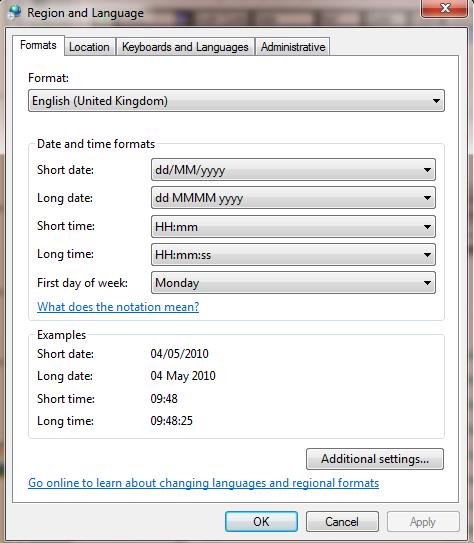
- Logout of Khaos Control.
- Open the Windows Control Panel and select the Clock, Language, and Region area.
- Select Region and Language to open the 'Region and Language' dialog box.
- Ensure you are on the 'Formats' tab.
- Set the date format to something other than "English (UK)".
- Press the "Apply" button
- Press "OK" to save and exit the dialog.
- Close Windows Control Panel.
- Reboot the computer.
- Reopen Windows Control Panel.
- Reopen the 'Region and Language' dialog and ensure you are on the 'Formats' tab.
- Reset the date format to "English (UK)"
- Press the "Apply" button
- Press "OK" to save and exit the dialog.
- Reboot the computer.
- Restart Khaos Control.
- Experience shows it is not always necessary to reboot the computer in order for the changed date format to 'stick'.
