How To: Setup Finance Payments on Import for BigCommerce
It is possible for orders imported into Khaos Control with finance payments. BACS payments are also imported with BACS as a payment type.
Setup
- Type chan into the command window .
- Double click on the relevant BigCommerce channel.
- Open the
[ Channel | Detail | Stock ]screen. - Press Alt+E or click
 to enter edit mode.
to enter edit mode. - Tick the Allow Finance Payments on Import option.
- Setup the default values for the Order Type in the bottom right grid, including the payments.
- Once orders are downloaded into Khaos Control, the grid in the bottom left will be populated with the payment information, for example:
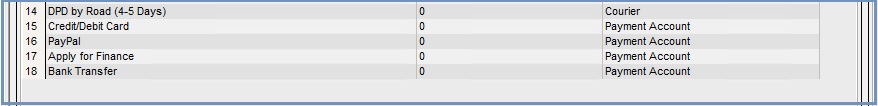
- Press Ctrl+S or click
 to save.
to save.
The process that is carried out is as follows
Finance Orders
- Orders are created on the BigCommerce store with a Finance payment type.
- The Order will be imported into Khaos Control.
- The Payment Line for the Sales Order will have a Payment Type of Card and the Auth Code of Finance.
Bank Transaction
- Orders are created on the BigCommerce store with a Bank Deposit payment type.
- The Order will be imported into Khaos Control.
- The Payment Line for the Sales Order will have a Payment Type of BACS
