Integration Options Dialog
The Integration Options dialog is opened using the context menu option 'Configure' in the [ System Data | Card Integration Accounts ] screen.
Note: depending on the card integration being setup not all the options below are displayed, only those relevant to the type of integration.
The dialog consists of the Copy From button at the top and the following areas to configure:
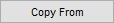 : allows the user to copy the settings from another account to the current card setup.
: allows the user to copy the settings from another account to the current card setup.
- Testing:
- Ticked: this denotes whether to connect to the testing endpoint.
- Unticked: this can be used for training purposes, and will connect to the production / live endpoint.
- Username: the merchant account username.
- Password: the merchant account password.
- Installation ID: the details for the API, Username and password that are supplied by the provider.
- Commerce Type: the commerce type of the transaction. For an e-commerce AUTH request, the value should be ECOM, for Mail Order or Telephone Order (MOTO) requests the value should be MOTO. Possible values include; MOTO, ECOM, CA.
- Check Address: validate Card holder address.
- Check CV2: validate CSC / CV2 code.
- Allow Repeat: Unticked (Recommended). If ticked this option will make use of Continuous Payment Authority (Recurring payments).
